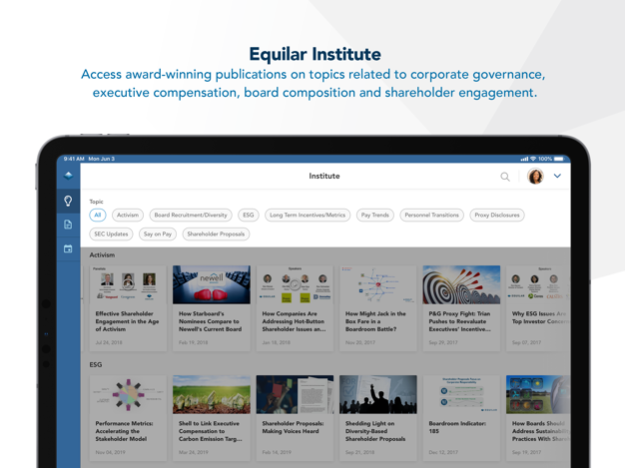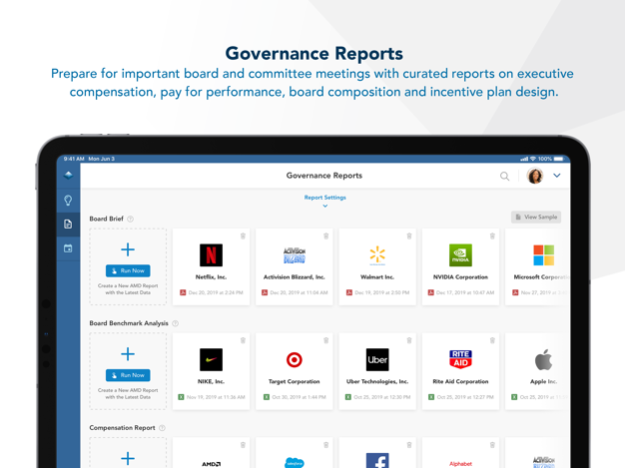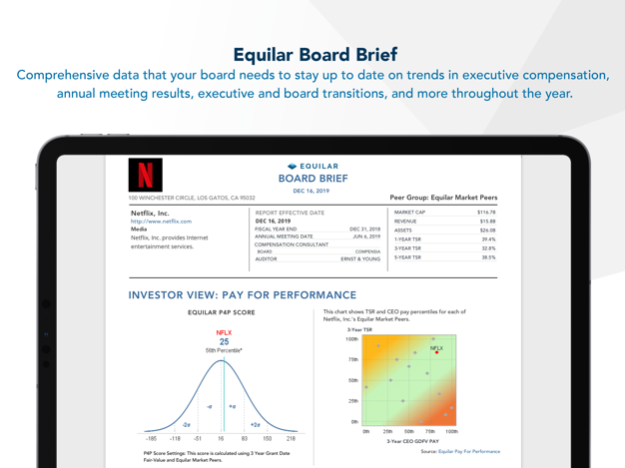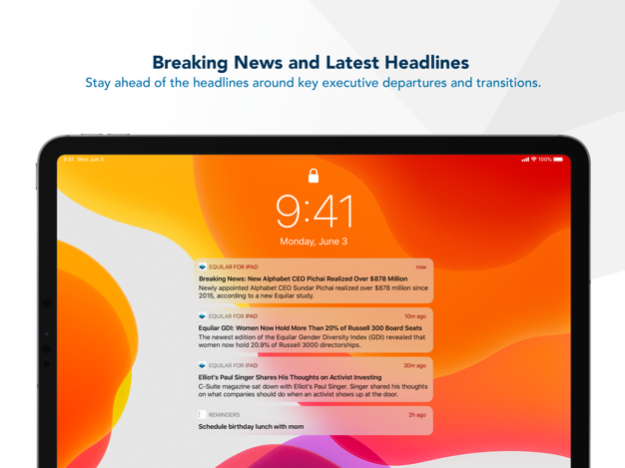Equilar for iPad 2.2.8
Continue to app
Free Version
Publisher Description
Designed for iPad
Award-winning board intelligence for corporate directors and executives. The Equilar app includes comprehensive research, industry reports and real-time updates on the latest governance trends:
World-Class Research
Prepare for board meetings with in-depth analyses on executive compensation, board composition and investor voting trends.
Thought Leadership
Access award-winning publications on topics related to corporate governance, shareholder engagement and SEC disclosure.
Breaking News
Stay abreast of recent executive hires, transitions and compensation trends.
Executive Profiles
Research over 2.5M+ board and executive profiles from the Equilar BoardEdge database and identify common connections to decision makers.
About Equilar
Equilar is the leading provider of Board Intelligence Solutions. Its data-driven platforms, BoardEdge and Insight, provide tools for board recruiting, business development, executive compensation, and shareholder engagement. Companies of all sizes, including 70% of the Fortune 500 and institutional investors representing over $20 trillion in assets, rely on Equilar for their most important boardroom decisions.
This app requires an Equilar account.
Dec 10, 2023
Version 2.2.8
- Bug fixes and enhancements
About Equilar for iPad
Equilar for iPad is a free app for iOS published in the Office Suites & Tools list of apps, part of Business.
The company that develops Equilar for iPad is Equilar. The latest version released by its developer is 2.2.8.
To install Equilar for iPad on your iOS device, just click the green Continue To App button above to start the installation process. The app is listed on our website since 2023-12-10 and was downloaded 1 times. We have already checked if the download link is safe, however for your own protection we recommend that you scan the downloaded app with your antivirus. Your antivirus may detect the Equilar for iPad as malware if the download link is broken.
How to install Equilar for iPad on your iOS device:
- Click on the Continue To App button on our website. This will redirect you to the App Store.
- Once the Equilar for iPad is shown in the iTunes listing of your iOS device, you can start its download and installation. Tap on the GET button to the right of the app to start downloading it.
- If you are not logged-in the iOS appstore app, you'll be prompted for your your Apple ID and/or password.
- After Equilar for iPad is downloaded, you'll see an INSTALL button to the right. Tap on it to start the actual installation of the iOS app.
- Once installation is finished you can tap on the OPEN button to start it. Its icon will also be added to your device home screen.